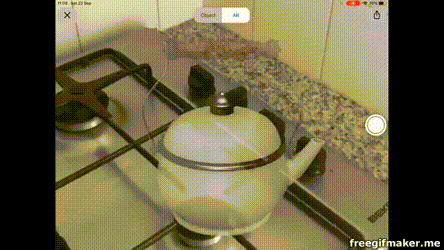I’ve tested AR Quick Look quite a lot today and even created my own usdz file myself and shared it with you. One of the things that I really liked is how smooth the transition is from the moment you the viewer detects a plane and until the object is positioned on the surface.
Here is a demonstration video.
As you can see, the 3D object is already loaded from the usdz file and exists in memory. You can view it in “Object mode” or in AR. When you change to AR, the object is displayed in a semi-transparent (seethrough) form, so you can easily see the area behind it and decide where you want to play it. Once a surface is detected three things happen:
- First, the object turns from semi-transparent to opaque
- Second, it is rotated to align itself on the surface
- Third (which happens in parallel to the rotation), the object is resized to its 100% measurement as described in the usdz file by the 3D tool that was used to create the object.
If you slow down that YouTube video you can see it more clearly. The effect works really well, and make the 3D object blend seamlessly into the real world environment. It’s like it pushed from the screen into the real world.
It looks really nice and that attention to details made using AR Quick Look more excited. There s also haptic feedback associated with it, but I am using it on my iPad so I didn’t feel it.