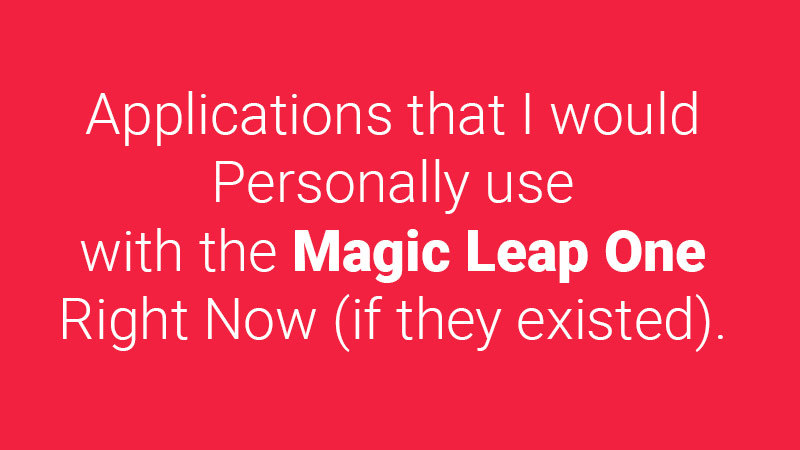I am spending a lot of time reading people’s opinions and experiences with the Magic Leap one. Some love it, some hate it, some have no idea what to do with it. I can’t speak for others, only for myself. I don’t own the Magic Leap One, but I am craving for one.
I personally can find plenty of different ways I can benefit from it. Having said that, those beneficial uses requires such apps to exist. This is how important developers are for the future of this product. This is why so many people are looking forward to that killer app to showcase something that will make buying the Magic Leap worthwhile for them, or at least show them that this product can really be beneficial, if not for them, for other people or different groups of people across different verticals.
Let’s assume that some of those apps were developed. Here is what I would personally use the Magic Leap Apps for in the current present.
Portable multiple monitor solution to increase productivity – Magic Leap One can really serve as a replacement for a computer (remote desktop solution streams to a virtual monitor) with physical (Bluetooth which is supported) or virtual keyboard. I can create a server on AWS and work with it remotely. However, there might be a need for a specific software to make that experience work smoothly.
I can even use it with my laptop computer (or without) for a multiple monitor solution. Now it doesn’t mean that each window needs to be my desktop, sometimes I just need to have an analytics window or a webpage open. I usually do it when working with a second monitor. When I was in Seoul, I didn’t bring a second monitor because it was too messy to carry it around. Having the Magic Leap, I can have that second or third monitor to help me be more productive.
Keep snippets of information as I read books and use auto-translation – Avi Barel (@4BArel / Twitter) actually made a prototype of such MR app. I love reading technical books and I love learning new languages (working on my French and Spanish) and this app can be great for me. I know many people can just read on the iPad and use apps to do the same stuff. It’s great for students as well in general. help keeping side notes while reading educational literature.
Going to the supermarket and find what I’m looking for, fast – imagine having many people submitting data in particular supermarkets to a central location with an app that uses object recognition to scan the products in real time. When I get to the supermarket I can just say with my voice what product I want and it can lead me to where it’s located. Now, this is still indoor use, not at home, but in a close place with objects located in close proximation. Users can feed the data to servers, including object data and with the relative location. Probably an app that we won’t get to have soon, but I would definitely be using one if it existed.
Live translation when in a foreign country – now this is not for books but actually translation app for general use. I was in Seoul and then I knew how important such an app could be. I need something flawless where I can just walk around and see a live translation of texts. It can be when I am in the supermarket looking at a product label, when looking in menus, reading shop or road signs, etc. This is the #1 for travelers who don’t know the language of the country they are traveling to. Same goes to live translation of what other people are saying in voice. You can see text appear like subtitles as they speak to you.
By the way, it will be cool having the option to learn new words if you are learning a new language, by having a popup every now and then that teaches you a new word while you do other things with the headset (you can disable it of course).
Watch TV comfortably from my bed – I don’t have a TV in my room and when I travel, sometimes I don’t have a TV in the Airbnb room that I get to. Having the option to just lie in the bed and watch TV after a long day of work can be nice when you have the Magic Leap One. I can even watch movies like on a large screen which can be great as well.
Answer calls without touching my phone – obviously this is something that can be done with an app. For example, I am working on my laptop, and I can still answer phone calls, Skype or Facebook calls all while wearing the headset. I can see video calls right in front of me – all that without disturbing the workflow of other things that I do. I can see who is calling and decide whether to answer or not. It seems like a stupid app for such an advanced technology, but it doesn’t matter, it’s a useful one and I can benefit from it so why not.
Playing casual games – sometimes I just enjoy playing casual games in my free time. Now I use my iPad to play, for example, playing Hearthstone. When you have the Magic Leap, you can play casual games while lying on the bad, comfortably. I don’t need to hold a device in my hand just use the controller (6DoF Control). If the game is optimized well for the Controller, I can play for quite some time without any discomfort.
Having notifications that I cannot ignore – with all the available notification/alarm apps, don’t even find one that I use. I tried some browser-based and Windows one but I eventually I don’t use either. Having the option to get a notification right in front of your face can be really useful. Something that you cannot ignore. I just need a simple app where I can just set the time and date, add a note and forget about it. This way, the notes will appear while I am doing stuff with the Magic Leap One. Because it’s on me, it doesn’t matter if I am in that room or another, I will see the notification everywhere I go. Unlike a mobile phone, I don’t even need to pick things up. Seeing phone’s notifications on the Magic Leap One screen can be a nice feature as well.
I would also appreciate a centralized messaging app where I can see email snippets and notifications from many apps that have their notification integrated into a centralized Magic Leap app.
How to make a meal from ingredients you have – don’t laugh at me on this one, please. You know, the reason I don’t use recipes is that many of the things needed I don’t actually have. It would be great to have an app that can detect ingredients from your fridge, shelves, etc, a show you recipes that can be made from ingredients that it detects. You can choose breakfast, and it will go into a database and try to find breakfast recipes that use the ingredients that it detects. For this and object recognition system is needed. If that app can guide you how to make it as well it will be even better!
Quick answer for questions on the fly – Sometimes when I work, I just want to find a meaning of a word. It would be nice to have an app running in the background that when I ask, for example: “What light field is?” I can get a popup window with a quick explanation while doing other stuff, whether I am in front of the computer or not. This way, I get a quick for a question that’s on my mind straight away. During the say, I have many questions, mainly about how things work. If I had something like JigSpace for Magic Leap combined in a “How Things Work?” app, this would be such a great learning experience and I can educate myself on things on the fly.
Maybe some of you are already thinking built-in Alexa personal assistant. We might see this implemented as well. In fact, I wonder why Magic Leap didn’t develop its own integral personal assistant, something that integrates perfectly into its system.
Reading a book or articles while lying comfortably on my bed – The Magic Leap One can be the perfect eReader. don’t laugh, seriously, I don’t need to hold anything in my hand, just to lie in the bed and read comfortably. I can use voice to navigate through pages or use a hand gesture. The app can even use gaze to help me follow the line I am reading, and if I quickly change the gaze location, it can still mark the last place I stopped at. I am reading articles and book on my iPad, but holding the device isn’t comfortable for long sessions. I don’t know about how good the readability is on the Magic Leap One. Maybe even the and how the limited field of view or the clipping of objects closer than 15 inches might affect such app. So maybe it’s not the optimal device for it but as its wearable, it can be comfortable to use it as a reader in general.
Summary
This is just a few things that I wrote with little though. Of course, there are tons of other uses but those are for outdoor use, including navigation, seeing restaurant recommendations, live sales information, indoor navigation, etc. The only one that I mentioned was the supermarket one because the real world object distance from the headset is small so this can work out with the current version of the headset.
I would definitely use apps that increase productivity and if I was a developer, I would certainly try to think of an app that can help e and other people become more productive. I’m pretty sure that we are going to see plenty of these type of apps soon.