In this post, I’ll be reviewing an ARKit game called Shark Deco. The app is categorized under the entertainment category. It’s actually an AR experience with a few interactions. I had a great time with this app and I want to share my experience with you in this review. By the way, I am reviewing Shark Deco version 1.02 from October 16, 2017.
What is Shark Deco?
Like its name suggests, Shark Deco is an iOS ARKit experience that put realistic-looking virtual sharks into the real world. It also allows you to decorate the environment with beautiful sea plants, kind of like a Shark + Decoration app.

The idea is to allow users to spend some quality time with sharks and even feed them. The app features 4 different sharks with artificial intelligence, including the Great white shark, the Hammerhead shark, the Angleshark and the Smooth-hound shark.
Unfortunately, the game actually doesn’t tell you the names of the sharks. I had to compare the look of the sharp in the game to the ones I found in Google by searching the term “Shark types”. I think it would be nice to have a small education value to the app by including the name of the shark and some information about it. This can help users to understand what type of fish they are actually looking at. It can make the experience more exciting in my opinion.
will also have an option to decorate the scene with beautiful sea plants. There is a limit to how many plants you can put in the scene. This is done to prevent performance issues. Still, you can place many plants that will make your living room look like a big beautiful aquarium.
The last interaction is the ability to feed the sharks with fish. The sharks will be aware of the fish and even turn around in order to get closer and grab it.
Before we move on, let’s take a look at how the game looks in action. I shot the footage using my iPad 2017.
Look impressive, isn’t it?
Swimming with Sharks in Augmented Reality
The last underwater augmented reality (AR) experience that I tried was in FishingGO app. I really liked that app because it added some good educational value with nice hide n’ seek gameplay experience. The 3D rendering was amazing and it was really an amazing AR experience.
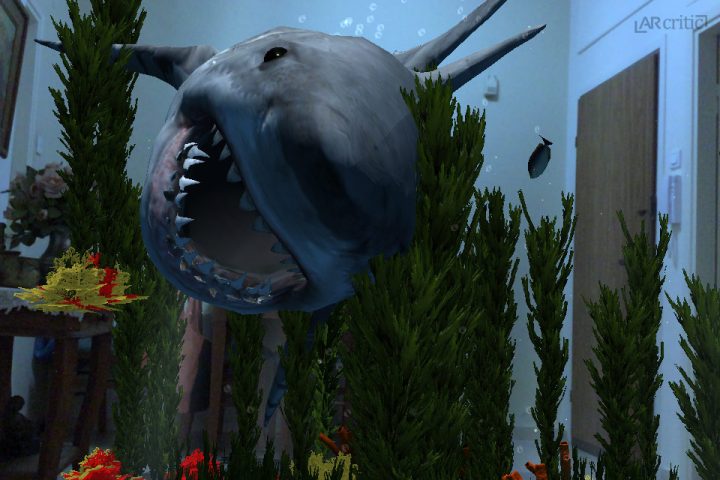
Shark-Deco was even more visually impressive than FishingGO for several reasons. First of all, and I mentioned that in the FishingGO app review, the developers added a semi-transparent fill-in background color to make you feel like you are underwater. Second, it uses stunning volumetric lighting effect that with the authentic underwater sound effects make the AR 3D scene look very much alive and authentic.
The sea plants have no anti-aliasing, they reflect the light and they are not animated. This makes the sea plants look flat and more like a separated layer from the scene.
The second thing I really liked about Shark-Deco is how beautiful the shark renders in this game with so much detail and with remarkably smooth animations. I am serious, I’ve never seen such smooth animation in an ARKit experience before.
Here, take a look at this video to see what I mean. Unedited, untouched:
See, the super smooth organic animation makes you feel like you are underwater. I am out of words, it looks stunning!
I also really liked the AI. For example, the shark sometimes follows the swimming fish and opens his mouth when it gets s close to them, but it doesn’t eat them. It’s really great to see how the shark immediately reacts when you throw a fish in the water. Sometimes several sharks come at the same time.
There are some things that should be improved in my opinion. For example, there is no collision between the shark and the sea plants. When the shark gets to eat a fish, the fish just disappears and doesn’t enter his mouth. If the developer bothered to make the entire scene fill so believable, at least make the fish follow a path into the shark’s mouth and then make it disappear inside the mouth when the user doesn’t see it.

One other thing that I want to have is the ability to put different sharks in the same place. Right now, you need to choose which shark you want to see. The game will only deploy either one or more sharks of the same type in the 3D scene.
There is one thing that can be really cool is adding a bubble sound effect when the user moves in the scene. This will help create a better bond between the user physical movement and the virtual scene.
To be honest, when I got close to the shark, I really wanted to pet one. Why not make it possible. I think that kids will love the ability to pet the shark. Take a look at this video and tell me it’s not possible 🙂
Conclusion
Shark Deco is a visually impressive augmented reality experience. It helped me to completely transform the living room into an authentic-looking sea floor, sprawling with realistic looking virtual sharks.
There is a room for improvement like the things I’ve mentioned above and I do like to see some bare minimum educational content to make it more than just a nice looking scene with minimal interactions. Still, I am an adult and I liked it a lot and I’m sure that kids will be fascinated by it.
The animations, the sound effects, the lighting effects, the detailed visuals—everything was made to make that scene look very organic, authentic and believable. When I see a beautiful 3D virtual scene like that, I am asking myself why we don’t have a game with a 3D scene like that ( I can think about a few great ideas).
Overall, an entertaining ARKit experience that worth its asking price—Highly Recommended!
You can download the app for iTunes here. Keep in mind that this is an ARKit app that works only with ARKit compatible iPhone and iPad devices running iOS 11.0 or later.
If you enjoy reading this review and found it useful, please don’t forget to subscribe to my YouTube channel and follow my Facebook page to get notifications when I release a new review, Cheers.

