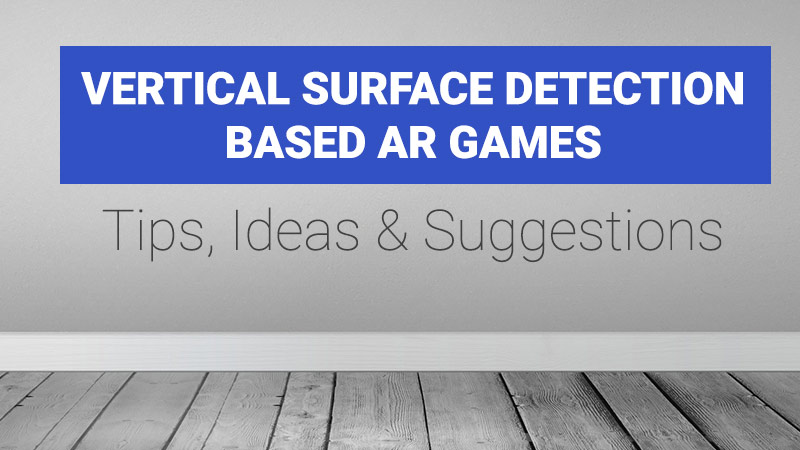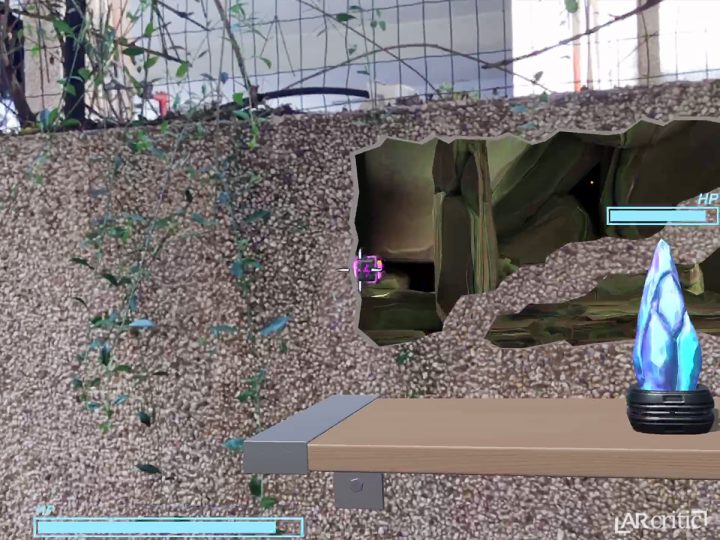I was so excited when I first read about ARKit 1.5 and the new Vertical Plane Detection. After trying out so many AR apps that used horizontal surface detection, I was excited to see what type of games developers are going to come up with by using this new platform feature.
Among the first ARKit apps that I’ve tried that used vertical plane detection were apps that allows you to position images on your walls like Frame It On My Wal, The Gallery AR, The Art of AR, Wallr, and other. Those apps have shown one way how AR can be used for home decoration purposes.
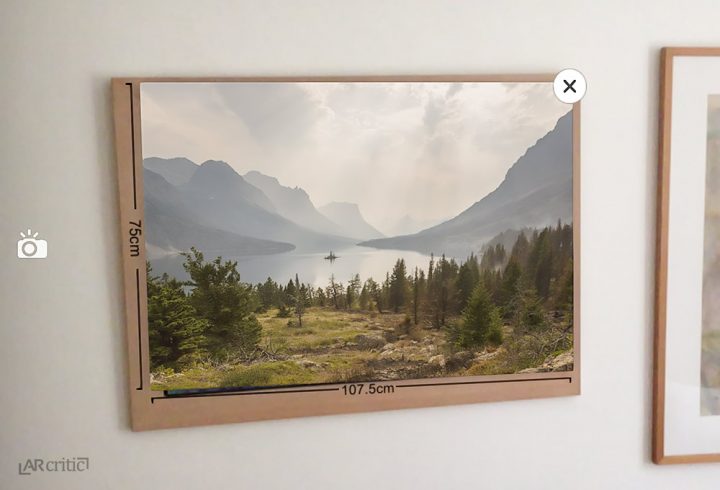
I wasn’t surprised to see many of those types of apps, because it was quite obvious that the first thing you think about placing on a wall, is a picture.
By the way, before ARKit vertical surface detection feature existed, developers used computer vision algorithms alongside markers in order to place virtual objects onto walls. I came across one at Seoul VR/AR Expo 2018, when I point a propriety app on an Einstein picture, a virtual figure of Albert Einstein appeared.
That being said, this vertical plane detection technology has many other uses. In this article, I want to talk about them, so it encourages and inspires you to create unique and exciting new AR gameplay experiences that use this new platform feature.
Extending of the AR scene into walls
Virtually extend area into walls – this was superbly done in a game called Defend It! AR. The developer created a masked content that gave an illusion of a cave inside the wall and enemies coming from it.
I’ve played many AR games, and without vertical plane detection, some virtual objects weren’t positioned naturally. They appeared very small and I could clearly tell by the perspective and in relation to other objects, that those objects are actually places behind the wall’s coordinates. So what you can do, it takes advantage of this technology to mask areas so the objects appear coming out from someplace inside a wall. The result is a much more natural-looking and more interesting AR scene.
An alternative placement for Virtual Game Elements
You can use vertical walls in your app to provide a more natural placement of virtual elements which otherwise required a horizontal plane detection.
For example, an AR basketball game like NBA AR or AR Sports Basketball. When playing a game like this indoors, you might want to offer the user a secondary option to place the basket on the wall, rather than having to place the whole basket on the floor. Another advantage of that is that players don’t need to have a clearly visible horizontal surface to play the game on and they can even play it in a very small area.
For example, I have a very small room (very little horizontal surface area), playing NBA AR is definitely not suitable for it. However, I have no problem placing a backboard on the wall and play it.
You need to consider the fact that some users might find it uncomfortable or impossible to play your game on a wall when being outdoors. So if you game isn’t designed strictly for vertical planes, you can give the user an option to choose which way he wants to play, on a horizontal or vertical surface.
Having said that, I think some developers might better off focusing their effort on a single type of implementation and make it stand out. For example, the developer of Defend It! AR could have made so that the robots come out of the ground, but then the game might lose its distinctive identity. By using only vertical surface detection, you make sure that people who play this app will enjoy that unique AR experience which is like anything else they’ve experienced before. It is certainly a good decision, especially when launching a new AR game shortly after this new feature is added.
Reimagine FAmliar wall-based games in AR
Maybe we are not far away from a time where we get to see our entire apartment (floor, ceiling, walls, and objects) taking part of a cross-room gaming experience, but until that happened, be can focus on bringing familiar wall-based games into augmented reality like Darts, Ball Tracker, Active Wall Games, Giant Labyrinth Wall Game, etc.
I, for example, would be excited to play a loco-motion game where you need to arrange gears in a certain way such that when they turned, they create a chained movement The higher the level, the more complex the puzzle is. Just imagine such game with a large variety of gears, with good visuals and clunky sound effects, and I think you can start to imagine how this type of AR puzzle game would be like.
It’s worth mentioning that in some cases, users might not have a large floor space or available free floor space to play on, but they will have a larger wall space for that. For example, my room is tiny and I have almost no floor space, but I do have a lot of empty wall space. It might not be in the exact location that I prefer playing a game on, but space is plentiful. Just make sure you also allow the user to resize the game (when applicable) so it can fit different wall sizes.
Interactive/Sports Wall-based Games
As a child, I remember enjoying throwing a tennis ball onto the wall and watching it bounce back to my hand. In school, we used to play a tennis-like game, but instead of a racket we use hour hand and instead of standing the opposite sides like in a tennis court, both players face the same wall. I’ve also played squash, another game that I really enojy playing.
So I remember always enjoy play wall-based sports games and I think that now with ARKit 1.5 vertical surface detection, we can bring some of those sports wall-based games back in augmented reality.
The problem however is to make those game multi-user ones. Without AR Cloud we won’t be able to provide an accurate and seamless local multiplayer experience. The good news is that we do have Cloud Anchors, waking it possible for ARCore and ARKit developers to deliver augmented reality experiences which can be used by multiple users at the same time on different devices. Now, both ARKit and ARCore support vertical plane detection (ARCore starting v1.2 and ARCKit starting version 1.5). This might open up an option for such AR local multiplayer games. I still not sure whether this enabled vertical surface based local multiplayer experiences on two or more devices.
With more AR Cloud providers getting out of beta and entering public release, every developer will be able to take advantage of those capabilities and deliver those type of gameplay experiences that I’ve mentioned above.
An important thing to note
In the past three months, I took part in an AR game development. That game was designed to be played up front without surface scanning. One of the main UX problems with that design was arm/hand fatigue.
The same arm/hand fatigue is true to some vertical surface based games. One way to reduce hand fatigue is to allow the user to vertically relocate the game along the Y-axis. This way, the user can hold the device at a downward angle, rather than holding it up front or at an upward angle that requires more muscle physical effort.
For example, when playing the game Defend It! AR, I’ve got an option to choose where I want to position the game along the Y-axis. However, in that particular game, I found it more comfortable to play the game while the game placed at shoulder height rather than in a lower position.
Making It Worthwhile
ARKit and ARCore’s vertical plane detection function opens up a pathway for some interesting and unique new gameplay experiences. It’s important to note that this type of games does involve some usability compromises.
When I picked up the game Defend It! AR, I was excited to play it looked interesting and different than other AR games that I’ve played. I actually was very excited to share it with my niece, but when I should the game to her, she asked me to play some Merge Cube game instead 🙂
I think that Defend It! AR is a very good example of using a new AR feature to deliver a unique gameplay experience. The developer did a very good job in that aspect.
If you are thinking about developing an AR game using vertical surface detection, it’s important to make it so it delivers a unique and compelling gameplay experience. Otherwise, you might be better of by just making the videogame play in front of the user, not anchored to any vertical surface.
Summary
As of the time of writing, there aren’t many augmented reality games that make use of the vertical surface detection feature.
I do think it’s a good opportunity for developers to use this new feature and try to come up with unique AR gameplay experience.
You know, when I’ve played Defend It! AR, I actually felt like I want to shoot out the wall itself, but the game didn’t have this option. Just imagine a shooter where there is a whole large level inside your walls across your room, and you when you shoot those walls they break and reveal more hidden areas. It can be so cool being able to scan the walls in my living room and turned it all into a large immersive battleground.
Imagine shooting enemies that crawl or morph out of walls rather than just shooting them in mid-air, this can be really cool. Maybe a platform jumping game with ropes where you need to reach from a lower point to a higher-located endpoint. I also think that vertical-based games are great for physics-based gravity games due to the obvious vertical design. These are just a few ideas that I think can keep the imagination going. I’m sure you’ll come up with even more amazing ideas.
I do hope that after reading this post, you will be encouraged in designing new games that take advantage of ARKit’s and ARCore’s vertical surface detection technology.