I am among those who didn’t like playing Flappy Bird. Like many people, I’ve downloaded Flappy Bird because I’ve read a headline about it somewhere so I had to try it out. I played the game for 5 minutes and never touched it again since then.
Flappy Bird Like Game but in AR!
Today an AR version of this game was released, not by the original developer of Flappy Bird, but by Harold Mintah, an iOS game developer. This game called AR Flappy follows the same gameplay mechanics as the original game.

Just so you know, the original game was and still is a very popular mobile game. The game has been downloaded by the millions and many other developers have tried to copy it and build upon its success.
It isn’t surprising to see the same idea coming to AR. Many developers are looking at some of the most popular mobile games and try to port the same gameplay experience to augmented reality—but hey, why not.
So AR Flappy is actually the first Flappy Bird style app in Augmented Reality. Although I personally dislike the game, I thought to myself that I just can’t skip it, I should at least give it another chance.
Gameplay
First of all, the game has two augmented reality modes: a regular mode that is compatible with a wide range of devices, and an AR+ mode, which is essentially a mode built using Apple’s ARKit AR technology. The game is probably borrowed from Pokemon Go. The AR+ version feels more realistic according to the developer, but it’s only compatible with the latest ARKit-enabled devices, so just keep that in mind.
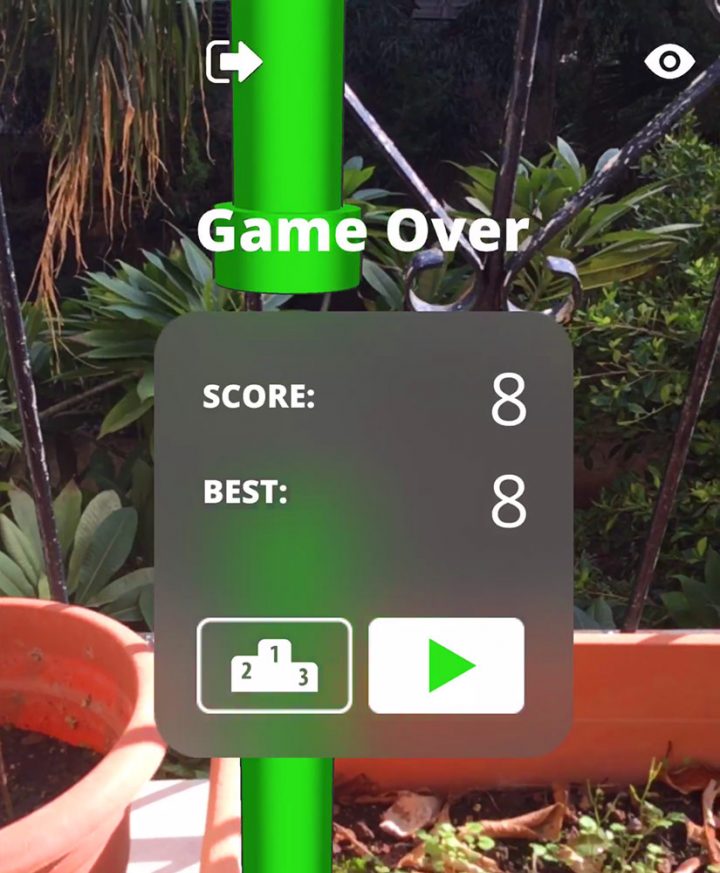
I actually like when a developer put more effort in making sure its app is supported by as many devices as possible, rather than developing with a single framework and limit its app’s market reach, so we good job there.
I have the 9.7 iPad 2017, so I obviously picked up the AR+ option to enjoy the best experience.
Let’s take a look at some gameplay!
Before I jump talking about the gameplay itself. I just want to say that this game can be played anywhere you are. You don’ actually need to look for a surface. I was first playing it in front of my computer. All I had to do is to press the calibrate button and start the game. The game then appears in front of me and I could start playing straight away. If you move to a new location, you can tap that Calibration button before starting the game to make sure the level is properly repositioned in front of you. So good job, usability wise.
Oh, one thing more. I wanted to download the original game in order to see the differences between the two games. However, according to this article on polygon.com, and I quote: “Flappy Bird is officially dead”. My iPhone 5S and my iPad 2017 both run iOS 11 and iOS 11 doesn’t support 32-bit apps, so I wasn’t able to install it. By the way, I’ve also read that the original title was downloaded 50 million times.
Anyways, back to our Flappy AR game. Like I remembered the original game. At first, I wasn’t even able to make 2 points, to pass two obstacles. As difficult as the game is, it doesn’t come close to the difficulty of Squishy Hoops. In that aspect, the game gets extra points of being less annoying than one of the most difficult AR games in the App Store.
The jumping mechanic felt good and responsive, but I couldn’t actually enjoy it for long because I was failing almost every few seconds. The game has a really bad flow, for a simple reason that it doesn’t flow, at least not for new players. I mean, how much time it would take me to reach 10 points, like a week?
OK, I had to try it out. After trying a few more minutes, I actually was able to reach 8 points—not bad!
My main two issues with this game are that your success rate is depended on the taps that you do before you can even see the obstacle on the screen and second, the holes appear in random places. Now, those two really don’t along together very well to say at least.
Furthermore, I couldn’t make a more subtle jump. When I tap the screen, it’s only that single type of jump, so there is no way to fine-tune my movement to quickly adjust to any mistake that I make. Because of the things that I’ve mentioned above, you can make mistake by just tapping in the wrong time without even knowing that until you just try to climb up to a hole above you and find out that there is nothing you can do about it, just know your head against the wall.
Now practicing allows you to work on your reaction time and perfect that jumping to increase your success rate of getting through the pipes. The thing is that even if you are in a good position, you can still fail to pass through because the timing requires not just one tap, but a few taps to properly align the bird so it won’t hit the pipe.
So in terms of difficulty, AR Flappy is exactly what I remembered from the original game. If you loved the original game, you will probably be glad to hear that it actually quite similar to the original. I assume that for many Flappy Bird fans it’s actually good news.
I personally would have preferred to play this game with easy difficulty. Having said that, the game will lose that exact thing that made it so addicting and popular among so many players.
I won’t open a new topic to speak about the graphics. The developer mentioned “High-Quality Graphics”, but to be honest, I don’t know what high-quality about that. In my opinion, visually it’s very uninspiring and boring. The question is whether this game would even benefit from something fresh. For example, it would be nice adding a floating text like the opening one to applaud the user for reaching a certain score.
Conclusion
AR Flappy hasn’t brought anything new, it plays the same as what I remembered from the original. Some might see it actually as a good thing. After the original is no longer compatible with iOS 11, there is one that is actually is and it can be played in Augmented Reality, so it might actually be a reason to get back into the game.
The game is kind of fun after you start getting the hang of it, but this fun is very short lived. It felt like although I wanted to improve my skills and be in control, like part of it I have no control over and this part can make me fail no matter how good I am in this game. I don’t know whether the game is designed in a way that you always have an option to pass through each pipe no matter how you passed through the previous one—something I am just curious to know.
This is definitely not my cup of tea and probably never will be. AR didn’t add anything interesting to this game nor the game took good use of the AR to actually enhance the gameplay experience. The main problem is that you play this game from a fixed location, there is no use of movement in the physical space to enhance this experience. I think with a bit of creativity, this game could actually be played well in AR while controlling the positioning of the bird while walking and trying to pass through obstacles spread in the real world on the floor. It can be a nice idea, but I didn’t spend time trying to expand on it.
If I developed such a game, I would use the device itself as the controller of the bird and add some other unique and interesting twists. Of course, there should be some tweaking of the physics to make it feel Flappy Bird-like, but it at least would bring something different and refreshing to the core gameplay experience.
Bottom line, I can only recommend it for those who are Flappy Bird fans looking for a similar gameplay experience for iOS 11.0 and in AR and second, those who love extremely challenging casual games. I personally had my share with this game and I am proud of being able to get to 8 points without breaking my iPad first.
Download AR Flappy from the App Store here.

