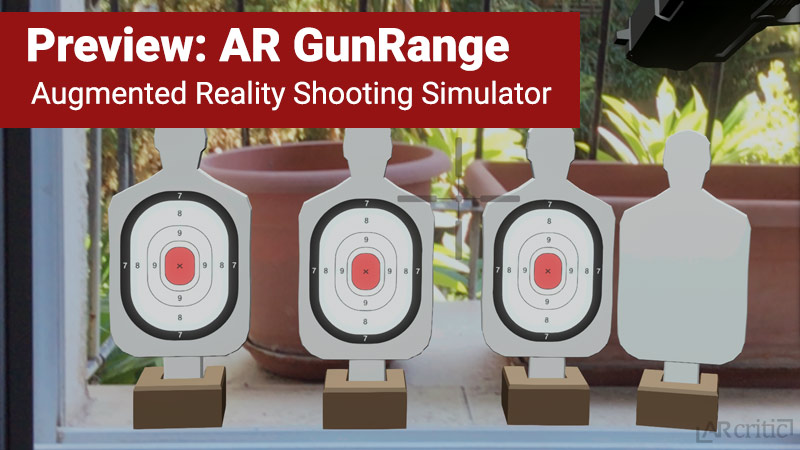I’ve played a lot of ARKit games but a shooting gallery ARKit game I don’t recall playing yet. I was searching and searching and finally found a game like called AR GunRange.
AR GunRange is an AR shooting simulator game for iPhone and iPad supporting ARKit. I’ve been playing version 0.9.21. The game is in the work of progress (spoke with the dev), and I did encounter some issues that I’ll talk about them in a moment. Next versions of the game are going to include much more stuff, including new weapons among other changes. I am definitely looking forward to trying out the game with the new updates. Due to all that, I classify this article as a Preview and not a Review.Once updates are releases, I will consider writing a full in-depth review of this game, but not now.
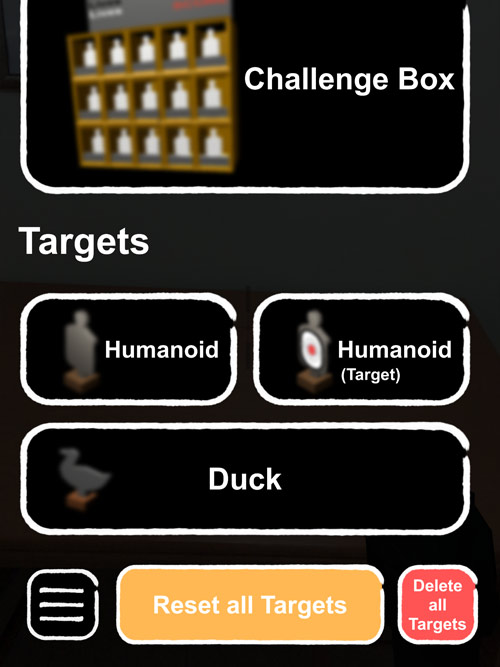
As of version 0.9.21, there are only two made game modes. The first one is called Challange Box. Like its name implies, it’s a 5×4 grid box. Once you position the box, targets will start popping out inside those holes. You need to shoot only the white targets. Shooting a red or green target will deduct points and life as well. Also missing a shot will deduct one life. When the life reaches zero, it’s game over.
This is an AR shooting gallery game, so you can place the target box everywhere you pleased, To do well in this mode, you’ll need good reaction time and fast aiming. I wasn’t that good at it, and I admit that I need to practice much more to improve my aiming and reaction time.
The other mode is not actually a mode, is more like just placing targets and shooting them. The UI is not very self-explanatory and I first didn’t understand what that part means. Under “Targets” you have three options: “Humanoid”, “Humanoid (Target)” and “Duck”, each one is an actual target 3D object that you can place in the real world.
I don’t know what the developer has decided to put it in that menu. I think that it’s a better to put them as an overlayed menu on the camera stream. You also need to put each target one by one. This means that you need to go to the menu each time you want to place a target, even if it’s the same target. With an overlayed menu, you can just press the icon of the target and spawn them one after the other without even living the AR screen.
Now how do I know that it works better? because I’ve already had a chance to try this type of UI in other types of apps like Figment AR, Domino World, and other apps and games. I don’t mind having the main menu for choosing a game mode, but the less I need to go back to that menu the better, at least while I am playing a game in a particular game mode.
Another thing that annoying me is that that when I shoot the targets, the just stay flat. The problem is that I don’t want to start spawning new targets all over again. This is a sandbox mode, so I want to have at least the option to click a button that resets the target so I can start shooting them all over again.
I’ve also encountered a bug that didn’t allow me to spawn the challenge box again. I wasn’t able to recreate it though If I could have written it down here. I need to restart the app to be able to play the “Challange Box” the second time.
Things I would love to see in future updates:
- New types of guns and targets
- Achievements and unlockable content
- Make the sound effects more arcade-style, it will make shooting more fun
- Add some nice graphics effects when shooting and maybe a bullet popping out of the cartridge when shooting (this can be really cool!)
- A global leaderboard
- I want to be able to resize the targets, so I can enjoy playing the game outdoors and shoot them when I am further away from them
- Competitive local multiplayer would be awesome for this
I can spend a whole afternoon writing ideas to make this game better. I do hope that some of those ideas will find their way into the game in the upcoming updates. AR GunRange is on the store right now so you can download and try it out.
I will review the game once it is more complete, most probably in the next update, we’ll see.