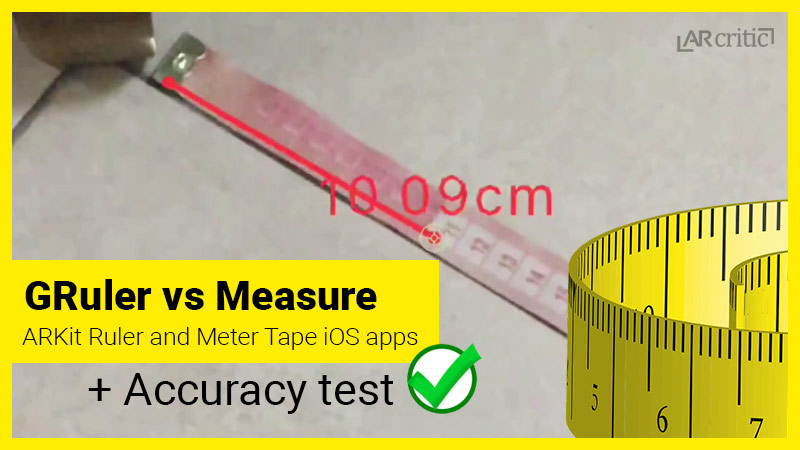In the post, I will compare two AR ruler meter tap apps. The first one is called GRuler – AR ruler & meter tape by Aliaksandr Khatiashou. It’s a free ARKit app (I am testing version 3.0). The second app is called Measure – ARKit Ruler & Meter, an app that lets you measure a distance using augmented reality and it also developed using ARKit (testing version 1.0.2).
In this article I will compare only the free version of each app.
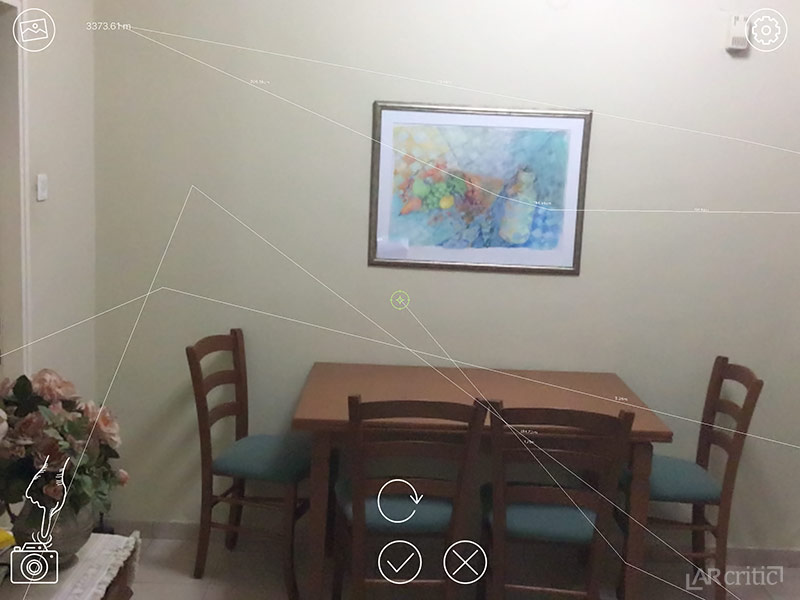
Both apps are designed for the same purpose of helping people measure distance using only the app instead of using a physical ruler or meter. It’s kind of cool when you come to think about it, there is no more need to carry a tape or search for one in the house when you can just launch one of these apps and have it right there for you.
Both of the apps are free on the App store. With ‘Measure’ you need to buy the paid version in order to make several measurements. With GRuler, you’ll pay to remove ads and/or remove the limit. There is also a bug in the app GRuler, when you change the units it doesn’t recalculate the size just change, for example, from meters to centimeters.

Both have more or less the same features. The most noticeable difference is that GRuler can take several measurements, and in Measure you’ll have to pay to unlock this feature.
Measure: taking a screenshot of the measurement, change measurement units (centimeter, inch, meter), make multiple measurements in the same space, is has CoreML integration, iMessage stickers.
GRuler: take a screenshot of the measurement, change measurement units (centimeter, inch, meter), make only a single measurement in the free version.
GRuler is slightly more advanced and does offer the option to make several measurements without paying for that features. One thing I didn’t like about GRuler is that once I made a measurement, even if I cleaned the previous one, it won’t show me the measurement. It will just write unlock where the measurement is supposed to be. The only way to measure again is to close the app and launch it again—very annoying to say at least.
One advantage that GRuler has over Measure is that the lines of the virtual tap are much thicker and have color, not like the lines in GRuler which are very thin and white. Maybe the thing lines are useful for some sort of measurements, maybe for very small objects.
GRuler shows you the length near the meter but also at the top of the screen. Measure only shows it where the virtual measurement line is.
For single measurement, I like Measure better because of the bolder lines which makes it easier to follow the thing you are measuring. I think that Measure is the more popular app among the two with 126 ratings, whether GRuler has not ratings from what I could tell.
I tested both apps for accuracy and both were very accurate. You can check it out in the video below. You can see that both Measure-ARKit Ruler & Meter and GRuler – AR ruler & meter tape were super accurate, by the millimeter. You might see a slight differentiation when I measured toward the meter and a half area, but this is because the physical meter tape itself wasn’t fully straight, only the beginning was, so don’t be alarmed by that. You can count on both those AR ruler apps to provide with very accurate results.
Regarding the AR performance. I’ve noticed some weird behaviors in both apps sometimes, but this is because the surface reading wasn’t done properly. Juts makes sure you move your iPhone or iPad devices so the surface are read correctly by the app. If you see jittering, continue to scan the area until you see that the AR ruler stays in place.
You can download GRuler here and Measure from here from the App Store.