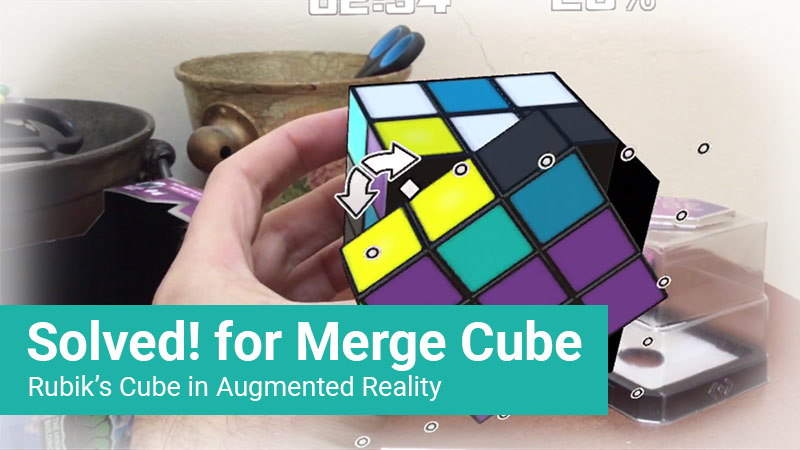Solve! for Merge Cube is essentially a classic Rubik’s Cube augmented reality puzzle game for the Merge Cube. I don’t think there is anyone who doesn’t know what Rubik’s Cube is. For those who don’t know, it a physical 3D combination puzzle toy invented in 1974 by Hungarian sculptor and professor of architecture named Ernő Rubik.
The game has received many types of variation but Solve! exemplifies the original 3×3 Rubik’s Cube.
I’ve never completed a Rubik’s Cube myself
I have to be honest, I was never able to finish the Rubik’s Cube myself. The most that I was able to achieve is just two sides. I’ve played it a lot when I was a kid. My brother actually bought a book that teaches how to solve it and was able to finish it quite quickly. In fact, there are competitions of people trying to solve the Rubik’s Cube as fast as possible.
Rubik’s Cube World Record
The world record was set by SeungBeom Cho who solved the cube is 4.59 seconds, breaking the previous records of Patrick Ponce who solve it in 4.69 seconds. Just imagine, the time is measured in hundreds of a second, because how fast those guys are able to solve the cube. For the average person, it might take a few minutes, but those guys dedicated a lot of their time to perfect their gameplay and try to solve it as fast as possible.
Here’s a video f SeungBeom Cho breaking the previous world record and setting a new record of 4.59 seconds.
Amazing isn’t it, just look at his hands prior to starting, they already start moving before he even touched the cube.
Playing Rubik’s Cube using the Merge Cube
One of the reasons I enjoy playing Rubik’s Sube, the physical toy is because how it feels when playing. When you buy the cube for the first time, it’s kind of quirky, but after playing with it, it becomes more lose and it’s easier to quickly manipulate the rows and the gameplay becomes more fluent.
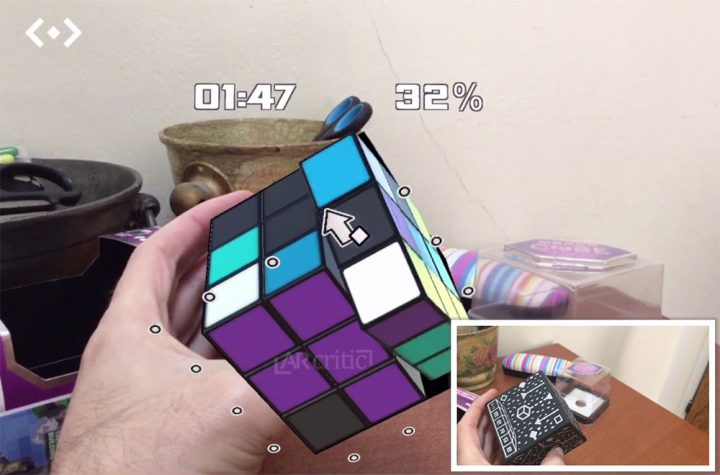
The gameplay is simple. The cube is scrambled. The goal is to make each of the facets of the cube comprise only a single color.
Each of the Rubik’s Cube columns and rows can be rotated. You can rotate the row either left and right and the columns up and down.
Let’s take a look at an actual gameplay video so you can see how the game plays in practice.
Playing the same game on the Merge Cube is much less exciting than the original physical game. In order to rotate a row or columns, you need to position a pivot point on the augmented cube so it is aligned with the on-screen cursor and tap to make that action.
Playing a Rubik’s Cube in augmented reality using the Merge Cube is nothing close to the real physical puzzle-solving experience. The only thing in common is that you get to feel that you are actually holding a cube in your hand, while playing an augmented reality game, but even then, it’s not the same feeling.
A physical Rubik’s Cube costs around $7, more if you want a more durable and precise one like this one. If you really want to enjoy a Rubik’s Cube experience, can replace the physical experience. It actually brings up an idea, to make a Rubik’s Cube with signs on it so it can be tracked by an AR algorithm and draw allow users to view it on the screen in augmented reality.
But what’s the point, right? Projecting the same experience in AR won’t really change anything. I can only think of on advantage is being able to create a digitized interactive guide and showing people how to solve the cube while they hold it in their hand and following the on-screen AR instructions step-by-step.

The game controls are quite cumbersome and unintuitive. The game felt exactly the opposite than how it should be, which is fast, comfortable and fluent.
Had I develop such a game, I would at least give an option to play it with different types of cubes like the ShengShou Megaminx Speed Cube Rubik’s Cube, Dayan Creative Gem Cube Speed Cube Brain Teaser Toy, ShengShou Pyraminx Speedcubing puzzle, etc.
Solve! for Merge Cube has a timer at the top, so you can measure how much time it takes you to solve the cube, but what’s the point if it’s to slow to control it. Anyway, it’s there in case you find it useful. Second, there is the percentage number at the top right corner that shows you how much of the cube is solved, which I guess it’s useless as well. To solve the cube you need to follow certain rules and patterns, it’s not like you are going to solve it without knowing how.
That being said, I never solve the Rubik’s Cube myself, but I felt a sense of achievement being able to solve part of it. So it’s not like everyone need to know how to complete it to enjoy playing it.
Conclusion
Playing Rubik’s Cube in augmented reality using the Merge Cube, as much as it sounds cool, it’s far from being practical. It doesn’t even come close to mimic the magnificent physical gameplay feel that you have with the physical toy.
The controls felt slow and cumbersome and far from being convenient and fluent as I wanted it to feel.
So who is this game is for? Well, first of all, the game is free, just so you know. It can be good for people who don’t have a Rubik’s Cube at home and feel like playing it without spending money and buy the physical one. It’s also good for those who never played it and want to feel how it plays before buying the physical Rubik’s Cube.
I couldn’t ignore the existent of the original game. However, even if the original didn’t exist, still, it doesn’t change the fact that the game controls felt inconvenient. It’s just not the type of controls I want to use when playing with my Merge Cube. Unfortunately, this is not the only game that uses them. I think this a gameplay design usability issue that needs to be solved by the developer. I don’t know if it’s possible to make it play any other way, all I know is that this is not the way I want to play it.
Bottom line, download and try it out. Generally speaking, it’s a very fun puzzle game like the original, and if you have the patience for those stiff control, you will definitely enjoy playing it.
Download Solve! for Merge Cube free from the App Store here.