Makebox AR is an augmented reality app that gives users the ability to build 3D models using blocks. The game was already released in VR for Oculus Rift and HTC Vive (via Viveport) and now it now this modeling application makes its way to iOS 11 and ARKit.
Makebox is like the most intuitive 3D modeling app out there. It was designed to appeal to anyone. You don’t need to have any experience in other 3D modeling programs and that’s the beauty of it. Now everyone can create his own 3D models and share it with the world. I know that many of you already thinking Minecraft. and in terms of the modeling part, it’s very similar, but this is just a 3D AR modeling app, nothing more.
One of the best features of Makebox is the ability to share your creations on the web. Users can upload their 3D Model from the app onto the web for everyone else to see and even share it online on Twitter. Users can also import some pre-made daily creations made by other users, and you can also see the username of the person who designed it. If you visit make-box.com, you can browse through many of the newly added creations of users from all around the world.
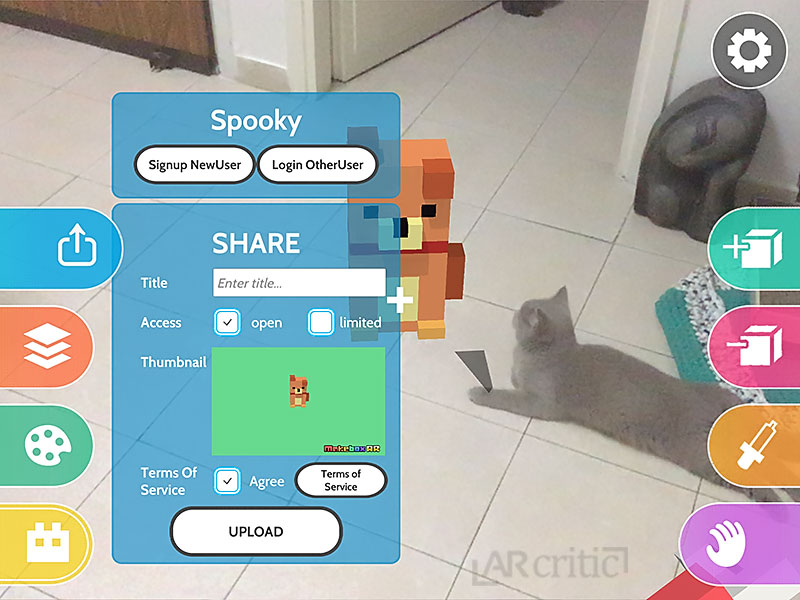
On make-box.com, you can also download a zip file of the model which contains textures images (.PNG file), the Objects file (.OBJ) and the Material file (.MTL). You can use those files to import the model into your favorite 3D application like Unity or Unreal Engine 4. Many use Makebox to create prototypes, some use it just for the fun it, just to be able to create things. You can also use those files to make 3D prints using your 3D printer.
If you really love the app, you can follow the #Makebox hashtag on Twitter to read news and find out about what other people are sharing with this app.
I think modeling in AR (and VR as well) is an amazing thing, because instead of using a 3D software to rotate the model, you can just model it like a sculpture, walk around it and make changes. The controls are very simple and intuitive to use. I just can’t imagine any way that they could have made it any easier. Basic as it is, it’s still provide users will some great tools to help them create whatever they like. You can remove a block, add a block, use an eyedropper to sample a color, drag and re-position the model and even use layers to separate different blocks when building more complex models. For example, you can create a layer for the head, a layer for the body and a layer for the legs. I didn’t find any way to rename a layer though.
ViRD, the developer of this app, really nailed it in AR. I let my niece try it and she loved it. We both play with this app for over two hours today. I think I enjoyed it not less than she did. I think it can also be a cool app for people searching for designing some very basic 3D models for their 3D games and apps; seriously, why not?
The only two downsides I’ve noticed is that sometimes it takes a more complex model quite some to to be built on the screen and second, the shadows are quite jittery and glitchy, but those are minor complains. I also would have liked to see an option to share creations with other people directly through the app itself. This can be a really great feature and I hope to see it coming soon to Makebox AR. I think the VR version has it, but I’m not 100% sure about it. Furthermore, having a collaboration feature can be really cool. In other words, allowing two or more users to modify the same model.
Makebox AR is available for free via the App Store. I highly recommend downloading it and give it a try. There is nothing more satisfying than creating new things and if there isn’t any other ways for you to express your creativity, maybe Makebox can help you achieve it.

